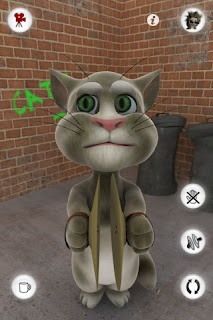How often do you connect your headphones into your phone? What is the main goal of this action? I am sure that 95% of people will answer “I‘m going to listen to music”.And how many different actions must you perform besides the headphones connecting?As minimum you should open the menu, find the media player app, launch it, press the play key. So we have about 6-10 different actions.
The ActiveJack application was designed to automate the chores that you have to do when you are connecting in or out the headphones. Just connect your headphones and listen to music!
The applications interface has 2 screens onto which you can add actions which will be performed when you connect your headphones in or out.It has the separate screen for headphones connection actions and separate screen for headphones disconnection actions.
There are quite enough available actions and you can create whole scenarios! The actions are performed sequentially, one by one.Are you listening to music in the bus? Are you listening to music there after accidental headphones disconnection when the music continues to play aloud and you feel not comfortable with the people around?ActiveJack will stop the music when your headphones disconnect somehow!
It is the available actions list:
- Play in music player
- Pause in music player
- Stop in music player
- Set volume in music player
These actions can be used only if you’re using standard player.Unfortunately the third-party media player apps don’t provide any features for remote control.
- Launch the application
- Send task to background
- Bring task to foreground
- Close task
- Kill task. If you can’t close app as usual
- Lock the keypad
- Unlock the keypad
- Enable light sensor
- Disable light sensor
- Set brightness level
- Delay. Allows you to make delays between actions when complex scenarios are performed
- Switch profile
- Enable/Disable Bluetooth. It is actually when using the Bluetooth headsets to switch off the Bluetooth after switching off the headset and can be useful to save the energy
- Play sound
- Open file. Launches the file opening. The file will be opened with an associated application. So if you select the mp3 file in most cases the media player will be started to play the file. If it is jpg file the picture viewer will be launched
Click below to download :